The Gym Boss Timer is a compact, programmable interval timer designed for fitness enthusiasts. It offers customizable intervals, alarms, and a user-friendly interface, making workouts efficient and organized.
1.1 Overview of Features
The Gym Boss Timer features three main buttons (NEXT, CHANGE, START) for easy navigation. It allows users to set custom intervals, repeats, and alarm types. Compact and programmable, it supports multiple workout formats, including HIIT and circuit training. The timer is lightweight, easy to read, and designed for durability, making it ideal for gym and outdoor use.
1.2 Importance in Workouts
The Gym Boss Timer enhances workout efficiency by keeping users on track with customizable intervals. It minimizes distractions, ensuring consistent training and maximizing results. The timer’s clear alarms and programmable features help maintain intensity and focus, making it an essential tool for HIIT, circuit training, and personal fitness routines. Its versatility supports varied workout styles and goals.
Setting Up the Gym Boss Timer
Setting up the Gym Boss Timer involves installing batteries, attaching the clip, and configuring intervals using the buttons. Follow step-by-step instructions for a seamless setup experience.
2.1 Battery Installation
To install batteries, turn the timer over and locate the latch near the belt clip. Use your fingernail to pull the latch toward the clip while pushing it to the right. This releases the back cover. Insert the batteries, ensuring correct polarity, then replace the cover. If stuck, refer to the YouTube tutorial for guidance.
2.2 Initial Configuration
After installing batteries, press the CHANGE button to cycle through modes. Use CHANGE to set the timer type, then START to confirm. Navigate through options like interval timing or clock mode using the NEXT button. Ensure all settings are configured before starting your workout for accurate timing and optimal performance.
2.3 Button Functions (NEXT, CHANGE, START)
The NEXT button advances through options, while CHANGE modifies settings like intervals or alarms. The START button begins timing and pauses it when needed. Each button emits a beep for confirmation, ensuring seamless navigation during setup and operation. This intuitive design allows users to customize and control their workout timing efficiently with minimal effort.
Programming Workouts
Program your workouts by setting intervals, repeats, and alarms. Customize your training structure with ease, enhancing efficiency and focus during exercise sessions.
3.1 Setting Intervals
Set custom intervals by using the CHANGE button to select duration and the NEXT button to choose cycles. Program specific times for work and rest periods, tailoring your workout structure to suit your fitness goals. This feature ensures precise timing, helping you stay focused and on track during training sessions. Interval customization enhances workout efficiency and organization.
3.2 Configuring Number of Repeats
Configuring the number of repeats on the Gym Boss Timer allows users to set the number of cycles for each interval. Use the CHANGE button to adjust the repeat count and the NEXT button to confirm. This feature enables structured workouts, ensuring consistency and efficiency during training. It accommodates both simple and complex routines, catering to various fitness goals and preferences. The timer’s flexibility makes it ideal for customization, helping users achieve their desired workout outcomes effectively.
3.3 selecting Alarm Types
3.3 Selecting Alarm Types
Selecting alarm types on the Gym Boss Timer allows users to choose from options like beep, vibrate, or both. Use the CHANGE button to cycle through alarm types, ensuring the timer suits your workout environment. The START button confirms your selection. This feature enhances customization, making the timer adaptable to various settings, whether in a quiet gym or a bustling workspace, ensuring you never miss an interval. The clear alarms provide consistent feedback, keeping your workouts on track and helping you maintain focus throughout your training sessions. This flexibility in alarm selection is a key feature that adds to the timer’s versatility and user-friendly design.

Using the Timer During Workouts
The Gym Boss Timer is designed to keep your workouts structured and efficient. Position it securely, start the timer, and let it guide your exercise intervals seamlessly. Using the timer during workouts helps you stay focused on your routine, ensuring consistent and effective training sessions without interruptions or distractions. Its clear alarms and easy-to-use interface make it an indispensable tool for maintaining discipline and achieving your fitness goals.
4.1 Positioning the Timer
Position the Gym Boss Timer securely on your belt or nearby surface for easy visibility. Attach it using the belt clip or place it within sight during exercises. Ensure the timer is upright and audible to track intervals effectively. Proper positioning helps maintain focus and ensures you stay on pace with your workout routine without distractions or missed cues.
4.2 Handling the Timer During Exercises
During exercises, handle the Gym Boss Timer by securing it to your belt or a stable surface. Use the belt clip to prevent movement. If needed, pause by pressing the START button or skip intervals with the NEXT button. Ensure the timer is within reach for easy adjustments without disrupting your workout flow. Proper handling keeps your session smooth and focused.

Advanced Features
The Gym Boss Timer offers multiple intervals, repeating cycles, and customizable alarms, enhancing workout efficiency and allowing users to tailor sessions to their specific needs.
5.1 Multiple Intervals
The Gym Boss Timer allows users to set multiple intervals, enabling varied workout structures. This feature is ideal for HIIT sessions or circuit training, where different exercises require distinct time allocations. By programming several intervals, users can seamlessly transition between activities without manual adjustments, ensuring a smooth and efficient training experience tailored to their goals.
5.2 Repeating Cycles
Repeating cycles on the Gym Boss Timer enable users to loop workout sequences effortlessly. This feature is perfect for endurance training or repetitive exercises, allowing continuous cycles without manual resets. By setting the number of repeats, users can focus on their routine, enhancing productivity and maintaining consistent pacing throughout their training sessions.
5.3 Alarm Options
The Gym Boss Timer offers customizable alarm options, including beeps, vibrations, or both. Users can select alarm duration and type to suit their preferences. This feature ensures clear signals during workouts, even in noisy environments. The ability to tailor alarms enhances focus and maintains workflow, making it ideal for diverse training scenarios and personal needs.

Troubleshooting Common Issues
The timer offers customizable alarms, including beeps, vibrations, or both, with adjustable durations. This feature ensures clear signals, enhancing focus during workouts, even in noisy environments, and suits diverse training needs.
6.1 Timer Not Starting
If the timer fails to start, ensure the battery is fully charged and properly installed. Check for obstructions blocking buttons or sensors. Restart the timer by holding the START button for 10 seconds. If issues persist, refer to the reboot process or contact official support for further assistance and troubleshooting guidance.
6.2 Alarm Not Sounding
If the alarm isn’t sounding, check the volume settings and ensure it’s not muted. Verify the alarm type is selected correctly during setup. Low battery or incorrect configuration may also cause this issue. Restart the timer or reset it to factory settings. Consult the troubleshooting guide or contact support for further assistance if the problem persists.
6.3 Syncing Problems and Reboot Process
For syncing issues, ensure the timer is fully charged and properly configured. If problems persist, perform a reboot by pressing and holding the START and CHANGE buttons for 5-10 seconds. Release, then reconfigure settings. If syncing issues remain unresolved, consult the user manual or contact customer support for further assistance and troubleshooting steps.
Maintenance and Care
Regularly clean the timer with a soft cloth and avoid exposure to extreme temperatures or moisture. Store it in a dry place when not in use to maintain functionality and extend battery life for optimal performance.
7.1 Battery Replacement
To replace the battery, turn the timer over and locate the latch near the START button. Use a fingernail to pull the latch toward the belt clip while pushing the clip to the right. This releases the back cover. Replace the battery with a new CR2032, ensuring the positive side faces up. Reattach the cover securely and test the timer to ensure it functions properly. Regular battery replacement ensures uninterrupted workout sessions and maintains the timer’s accuracy. Always handle the battery with care to avoid damage and use the correct type for optimal performance. Proper installation guarantees smooth operation, making your workouts efficient and stress-free. By following these steps, you can extend the life of your Gym Boss Timer and continue to enjoy precise interval timing during your exercises.
7.2 Cleaning the Timer
Regular cleaning ensures the Gym Boss Timer remains functional and hygienic. Use a soft, damp cloth to wipe the exterior, avoiding harsh chemicals. Gently clean the screen with a dry microfiber cloth to maintain visibility. For stubborn dirt, lightly dampen the cloth with water, but avoid moisture entering the timer. Dry thoroughly after cleaning to prevent damage. This simple maintenance prolongs the timer’s lifespan and keeps it working smoothly for all your workout sessions.
7.3 Storage Tips
Store the Gym Boss Timer in a cool, dry place to prevent moisture damage. Use a protective case or pouch to shield the screen and buttons from scratches. Avoid extreme temperatures or direct sunlight. Remove the battery if storing for extended periods to prevent corrosion. Keep it in the original packaging or a secure container to maintain its condition and functionality.
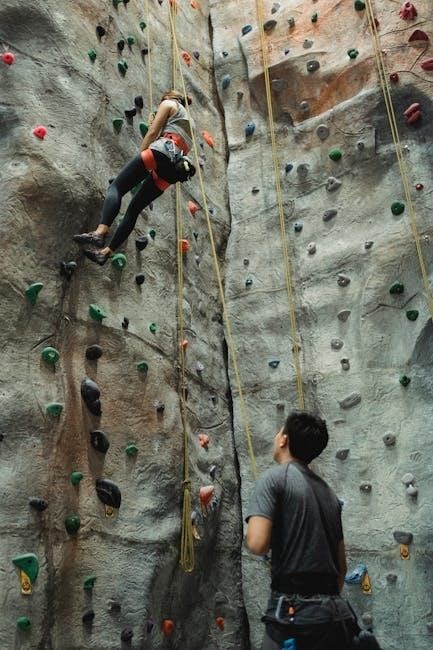
Video Tutorials and Resources
Explore official YouTube tutorials and online guides for step-by-step setup and usage tips. Visit the Gym Boss website for additional resources to maximize your timer’s potential and enhance your workout experience.
8.1 Accessing YouTube Tutorials
Visit the official Gym Boss YouTube channel for detailed video guides. Tutorials cover setup, programming intervals, and troubleshooting. Search for specific models like the MiniMax to find relevant content. These videos provide visual step-by-step instructions, ensuring you get the most out of your timer and streamline your workout routine effectively.
8.2 Additional Online Resources
Beyond YouTube, visit the Gym Boss website for PDF manuals and FAQs. Forums like Reddit and specialized fitness communities offer user tips and troubleshooting advice. Blogs and review sites provide insights into optimizing your timer for various workout styles, ensuring you maximize its features for a tailored fitness experience.
User Testimonials and Reviews
Users praise the Gym Boss Timer for its simplicity and durability. Many highlight its ease of use during workouts, making it a must-have for fitness enthusiasts and trainers alike.
9.1 Success Stories
Many users have shared their success stories, highlighting how the Gym Boss Timer transformed their workouts. Athletes and trainers praise its durability and ease of use, enabling them to focus on performance. One user mentioned it helped them stay motivated during interval training, while another credited it for improving their overall fitness consistency.
9.2 Common Praise and Criticisms
Users widely praise the Gym Boss Timer for its portability, durability, and ease of use. Many appreciate its intuitive buttons and customizable intervals. However, some criticize the alarm volume as too low and the buttons as stiff. Despite this, the timer remains popular for its reliability and effectiveness in enhancing workout efficiency.

FAQs
Frequently asked questions include resetting the timer, understanding different modes, and troubleshooting common issues like alarms not sounding or syncing problems with devices.
10.1 Resetting the Timer
To reset the Gym Boss Timer, hold the CHANGE and START buttons simultaneously for 3-5 seconds. This will restore default settings, clearing all programmed intervals and alarms. Ensure the timer is fully charged before performing a reset to avoid any operational issues during the process. This step is essential for troubleshooting or starting fresh with new workout configurations.
10.2 Understanding Different Modes
The Gym Boss Timer operates in three primary modes: clock, stopwatch, and interval timer. The clock mode displays the current time, while the stopwatch tracks workout duration. The interval timer allows customization of workout and rest periods. To switch modes, hold the up and down arrows simultaneously for 3 seconds. This feature ensures versatility for various training scenarios and preferences.
10.3 Contacting Official Support
For assistance, visit the official Gym Boss support page. Resources include YouTube tutorials and detailed guides. If issues persist, contact support via email or refer to the FAQs. Ensure your timer is fully charged and rebooted before reaching out. Additional troubleshooting steps are available in the manual or online forums. Visit the official website for direct support options.
The Gym Boss Timer is an excellent tool for maximizing workouts. Its ease of use and customization make it ideal for both beginners and experienced users. Start using it today to enhance your fitness routine and stay consistent with your goals!
11.1 Summary of Benefits
The Gym Boss Timer offers unparalleled convenience, portability, and customization. It streamlines workouts, enhances focus, and boosts efficiency. With its intuitive design, it caters to all fitness levels, ensuring consistent and effective training sessions. Its durability and user-friendly interface make it an indispensable tool for achieving fitness goals and maintaining motivation.
11.2 Encouragement to Start Using the Gym Boss
Take control of your workouts today with the Gym Boss Timer. Its ease of use and customizable features make it perfect for all fitness levels. Whether you’re a beginner or an advanced athlete, this timer will help you stay on track and achieve your goals. Start your fitness journey now and see the difference!

